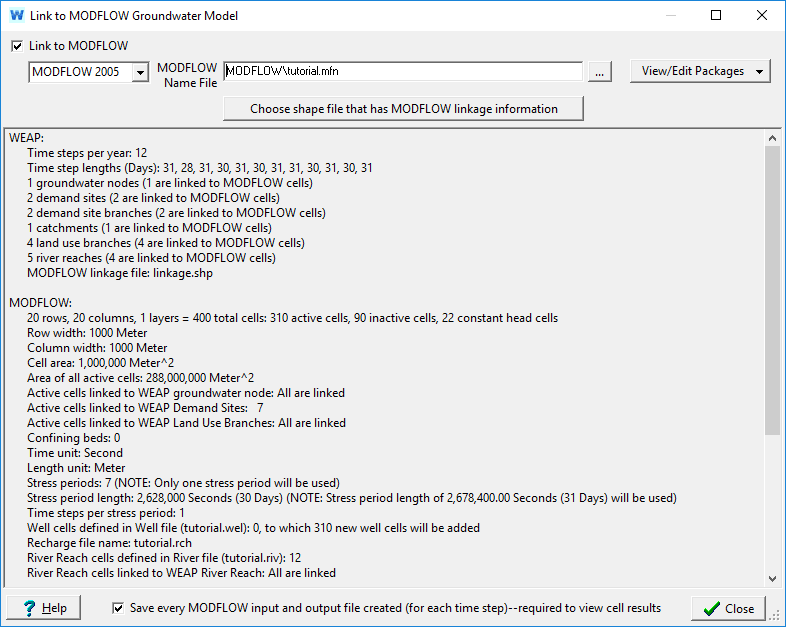
Create a subdirectory within your WEAP area's subdirectory and copy the MODFLOW input files into it. For example, for the Weaping River Basin area, you would create a directory C:\Users\Username\Documents\WEAP Areas\Weaping River Basin\MODFLOW, and copy the MODFLOW name file and all other package files into this MODFLOW directory. It is best not to copy any MODFLOW results files--any files in a subdirectory of a WEAP area will be included in WEAP's automatic version backup, and MODFLOW result files can be very large.
On the menu, choose Advanced, MODFLOW Link. Check the "Link to MODFLOW" check box, choose MODFLOW 2000, MODFLOW 2005 or MODFLOW-NWT, and then type in or browse for the MODFLOW Name filename. Typically the "Name" file has an extension of .NAM or .MFN, although this is not required. After WEAP loads the MODFLOW name file and its packages, it will display information about the MODFLOW model.
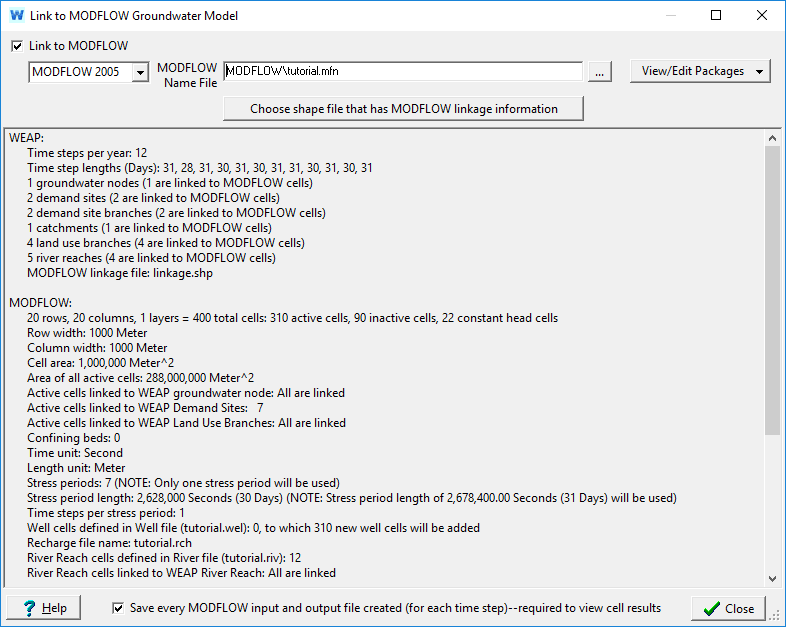
WEAP will always keep the cell-to-cell flow results and groundwater head results for display in the Results View. If you would also like to preserve the other output files, including the .OUT file, and all the input files, make sure to check the box at the bottom ("Save every MODFLOW input and output file created"). Because a complete set of new input files are created and kept for each timestep and scenario, you will be able to run them yourself in MODFLOW outside of WEAP, if you want to examine the results in more detail, or to make slight changes to the inputs. Note that any changes you make directly to these temporary input files will be lost the next time WEAP does its calculations, so you are advised to save them in another directory if you want to preserve them. The temporary filenames for new input and output files all start with "!MF!" to distinguish them from other files.
The name file lists the other files that contain data for the various aspects of the MODFLOW model, such as recharge, pumping or river interactions. These files are called "packages." Use the "View/Edit Packages" button to view or edit the text file packages.
Note that initially WEAP does not know how to link the MODFLOW model to the WEAP model, as can be seen in the screen above, e.g., "WARNING: Active cells linked to WEAP groundwater node: None are linked."
If the MODFLOW model includes confined layers, you can group one or more layers into distinct aquifers for reporting purposes. For example, suppose that layer 2 in a 3-layer model has a confining bed below it. In this case, you would define two aquifers in WEAP: aquifer 1 containing layers 1 and 2, and aquifer 2 containing layer 3. Click the "Define Aquifers" button (see above) to specify how many aquifers exist and which layers correspond to which aquifers. This option is not available if the model has only one layer.